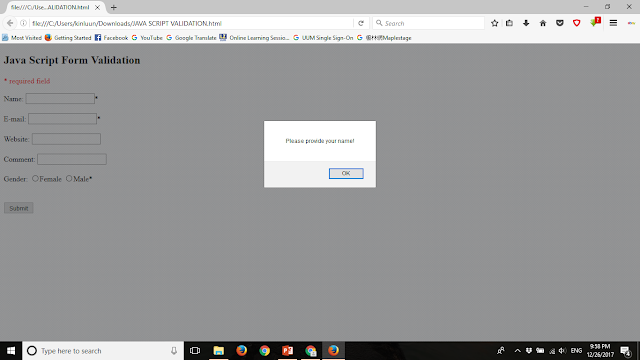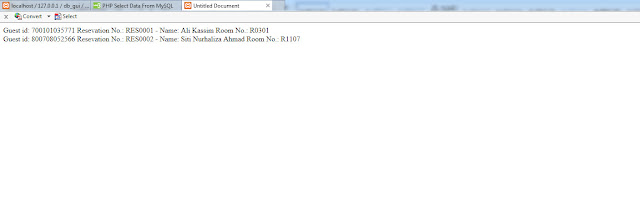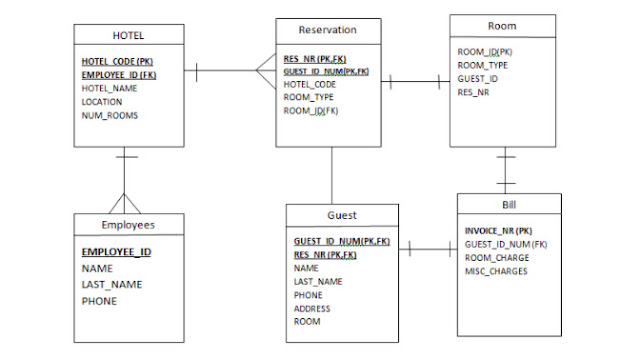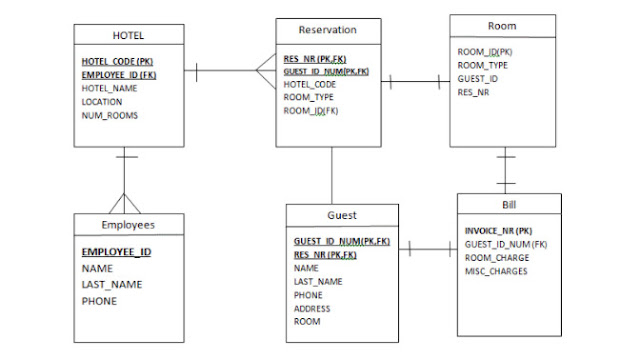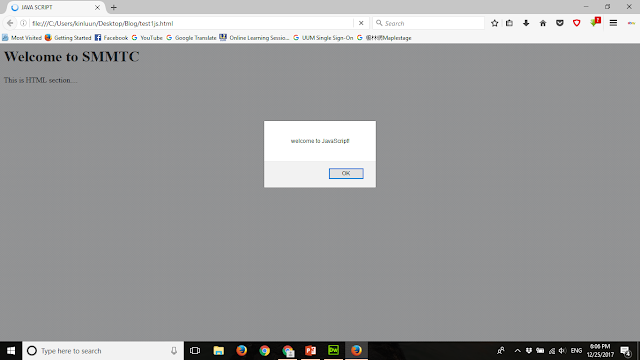Today class is briefly explain what is php and how it work with web browser and server. After that, we have to identify the data type and valid syntax use in Php. Php is a simple programming language use to develop compare to Java, C, python and many others. Php support a variety of different database system that include MySQL, Informix, Oracle, Sybase and so on... How php script are accessed and interpreted? 1. User access PHP file 2. User request for PHP file 3. Receive request,find file and read it. 4. Execute PHP script/code 5. Send result back 6. Return results. In this chapter we learn that every php must include this three special markup tag i. <?php php code ?> ii. <? php code ?> iii. <script language = "php" php code </script> All variable in php must begin with $ ( dollar sign)